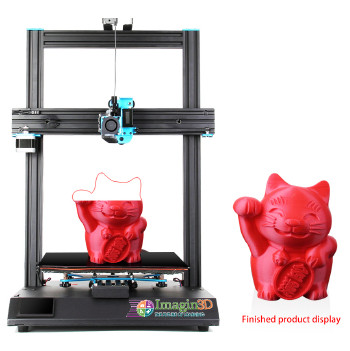Classroom Decoration Ideas Students Will Love
It’s time to transform your students’ drab classrooms into creative, inviting learning spaces. Your classroom environment plays a massive role in setting the tone for learning, so let us help you brainstorm some fun ways to decorate! Our list of classroom decoration ideas will keep students engaged while celebrating their personalities — they’ll love it!
From cheerful wall art to functional seating arrangements, we have many inspiring ideas to make educators or students smile. Get ready for some colorful transformations that will bring joyous smiles into the classroom!
1. Paint the walls with bright colors and add inspirational quotes around the classroom
Make your classroom come alive with inspiring and creative decoration ideas that students will love. One way to spruce up the room is to paint the walls bright colors and add inspirational quotes. Use wall decals or posters of famous people to give some historical inspiration.
For something extra special, you can create a classroom door display! Get creative with fall door decoration ideas for your classroom by adding seasonal elements such as:
- Leaves
- Pumpkins
- Hay bales
- Scarecrows
- And more
With just a few easy steps, you can turn an ordinary doorway into an eye-catching work of art. Don’t forget about the inside of your classroom doors — smaller decorations like wreaths and ribbon garlands look great and will draw smiles from your students.
2. Hang up charts, posters, and artwork to make students excited about learning
From charting student progress to creating cool door displays, you can spruce up the walls and create an exciting atmosphere in many ways. Here are some classroom decoration ideas students will love:
- Hang up charts and posters that celebrate student achievements: Use colorful charts or posters to track student progress in different subject areas or create a timeline of important historical events. This encourages students to strive for excellence while also helping them visualize their accomplishments.
- Create themed bulletin boards: This is a great way to decorate the walls while making learning fun! Choose themes related to current topics being studied in class, or opt for something seasonal like fall door decorations. You can even create a bulletin board to showcase student artwork!
- Put up inspirational quotes: Choose uplifting quotes, poems, or lyrics with strong messages of motivation and perseverance. These will help keep students inspired and motivated throughout the year.
These are just a few classroom decoration ideas that students will love, but you can always get creative and create unique ways to spruce up your classroom environment! Have fun with it!
3. Spice up your classroom with 3D-printed objects
What better way to spice up your classroom than with 3D-printed objects? With 3D printing technology, you can create custom desk decorations to make studying more interesting and engaging. Here are some of the classroom decoration ideas using a 3D printer:
- Personalize each student’s desk with their 3D-printed name tags. This will help you keep track of who is sitting where during class sessions, and it can also make the classroom feel more inviting for each individual.
- Design a mural that showcases your favorite quotes, stories, or images using 3D printing technology. This can be used as an art project in the classroom, allowing you to express yourself creatively while inspiring others to do the same!
- Create desk organizers or wall decorations that are unique and fun. You can even use this opportunity to incorporate some learning into decorating by exploring different shapes and mathematical principles.
By incorporating 3D-printed objects into your classroom, not only will you make the space more interesting, but you’ll also be exposing your students to cutting-edge technology. This can help them stay ahead of the curve in emerging technologies and give them an edge in their future endeavors. So don’t wait any longer; spice up your classroom with 3D printing today!
4. Add some plants to bring in nature’s beauty inside the classroom
Plants are a great way to add life and color to your classroom. Not only can they bring in some nature-inspired beauty, but studies have shown that plants can help reduce stress and improve focus for students.
Consider adding some easy-to-care-for plants like succulents or air plants and placing them on desks or shelves around the room. You could also go for larger potted plants or hang some hanging planters from the ceiling.
If you’re looking for classroom door decoration ideas, try incorporating a small plant near the top of the door as an inviting focal point. With this simple addition, you’ll bring nature’s beauty into your classroom in no time!
5. Install a few colorful bean bags for laid-back studying sessions
Bean bags can be a great addition to any classroom. Not only are they comfortable and fun for students, but they also promote relaxation and provide an alternative option for seating during small group discussions or activities.
Plus, you could use them to introduce a bit of color into the room. Whether it’s bright primary colors or muted earth tones, bean bags can really liven up a drab space! Plus, if you’re looking for something more permanent, there are plenty of options in terms of material and size that could last longer than just one school year.
So, why not give your students a comfy spot to relax and get some work done? They’ll thank you later!
6. Turning dull, traditional decorations into fun and dynamic designs with a 3D printer
3D printers are revolutionizing the way teachers and students can decorate their classrooms. You no longer have to rely on traditional flat decorations like posters, bulletin boards, and artwork—now, you can create dynamic 3D objects that bring your classroom to life! From custom paperweights to educational models of planets or landmarks, there’s no limit to the kinds of 3D objects that can be printed for classroom decoration.
Not only is it a fun and engaging activity for your students, but also 3D printing helps bring science, technology, engineering, and math (STEM) concepts into the classroom in an exciting way.
Letting your students get creative with designing unique pieces with a 3D printer will make them more engaged in learning—and their enthusiasm will be reflected in the decorations that adorn your classroom walls!
7. Add a personal touch to your classroom with customized decorations
Personalize classroom decorations to give your space a unique atmosphere that fosters learning and creativity! Remind students that their work is appreciated by displaying it proudly in the classroom – after all, their special touch will bring life to the room!
However, if you decide to add a personal touch to the decorations will be sure to provide an inviting environment where everyone feels welcome and comfortable.
Get more out of your learning environment with AGC Education
AGC Education is the perfect place to start for more effective and creative ideas on how to get your classroom ready for learning. We have everything from 3D printers for more tactile projects to printer supplies so you can create stunning visual aids. The best part is you can save time and money it would cost you to run to various stores or surf giant online retailer websites.
So don’t hesitate — contact us today and let our education specialists work with you to bring these ideas into your classroom environment! Whether upcycling decorations, adding wallpaper to walls, or getting an eye-catching 3D printer at a great price, everyone will be excited about the extra pizzazz with properly decorated classrooms!